Change the look of Caint!
Announcements
1
Posts
1
Posters
479
Views
-
By default, there is a light theme applied to the website.
If you prefer a dark mode, or add a splash of colour, you can change the colour scheme.On the bottom left of the screen, you will see a paintbrush
 , click it and choose a look.
, click it and choose a look.
The icon will pulsate letting you know it is being applied, and the page will refresh with the new look.If you have any questions, feedback or suggestions, please let me know!
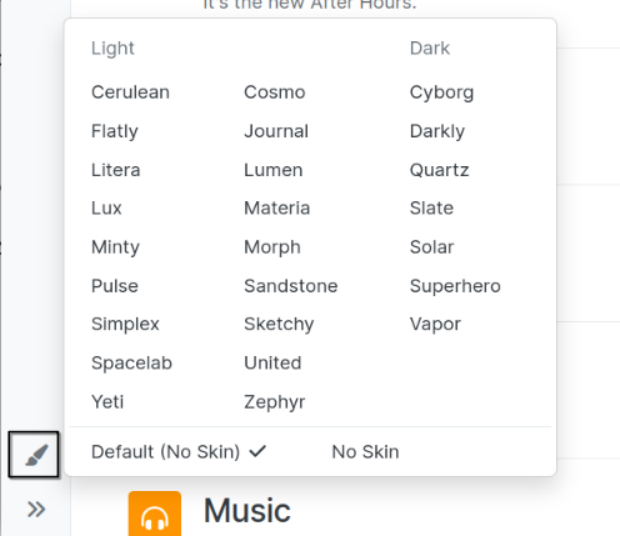
-
 P padraig referenced this topic on
P padraig referenced this topic on
